If you previously had an account on the old BC Geocaching Association website
You need to reset your password:
- Go to the login page at http://bcgeocaching.com/wp-login.php
- Click the “Lost your password” link
- Enter your username (should be your geocaching name) or email address.
- An email will be sent to your email address with a link to click.
- Click it and you will be sent to a page to allow you to create a new password.
- Enter your new password twice. You may use your old password if you wish.
- You still need to go back to the login screen and login again from there.
To create a new account:
- Click the Register link here or at the top of the website.
- In the left column, enter your desired username (should be your geocaching name), your email address, and your password (twice).
- In the right column, enter your Real Name (required), and optionally your Occupation, Hometown and Interests.
- Click the Sign Up button at the bottom of the screen.
- You will receive an email with a link to activate your account.
- Click the link and then login with the username and password you specified.
Please note that being a registered website user does not make you a member of the BC Geocaching Association. To join, please submit an application form HERE: